Raycast Hypersonic x Notion Todolist
I have a new Todo list task-management workflow that I thought I’d share with y’all. I've experimented with apps like Things 3, Todoist, and a checklist on Notion (which is where I keep everything else productivity-related), and I have found that the most effective method for me is using Notion. Since I am already on Notion for other productivity tasks (things like maintaining an SF restaurant database or planning my travels) it’s way more convenient for me to have everything in one place. I’m just too lazy to open a separate app that I don't use that often. Finally, after years of searching, I've discovered a way to make my todo workflow efficient AF: by using Raycast Hypersonic.
I discuss Raycast in my other blog post here but to give you a refresher, it’s essentially a replacement for Spotlight search that gives you wayyyy more functionality through community-driven plugins. The reason why it makes any workflow faster? You can just hit ⌘ + Space to bring it up! No more switching apps or clicking on your dock or trying to find which desktop you were just using.
Raycast Hypersonic essentially creates an easily-accessible Notion database that you can add your todos too. Here’s what mine looks like right now:
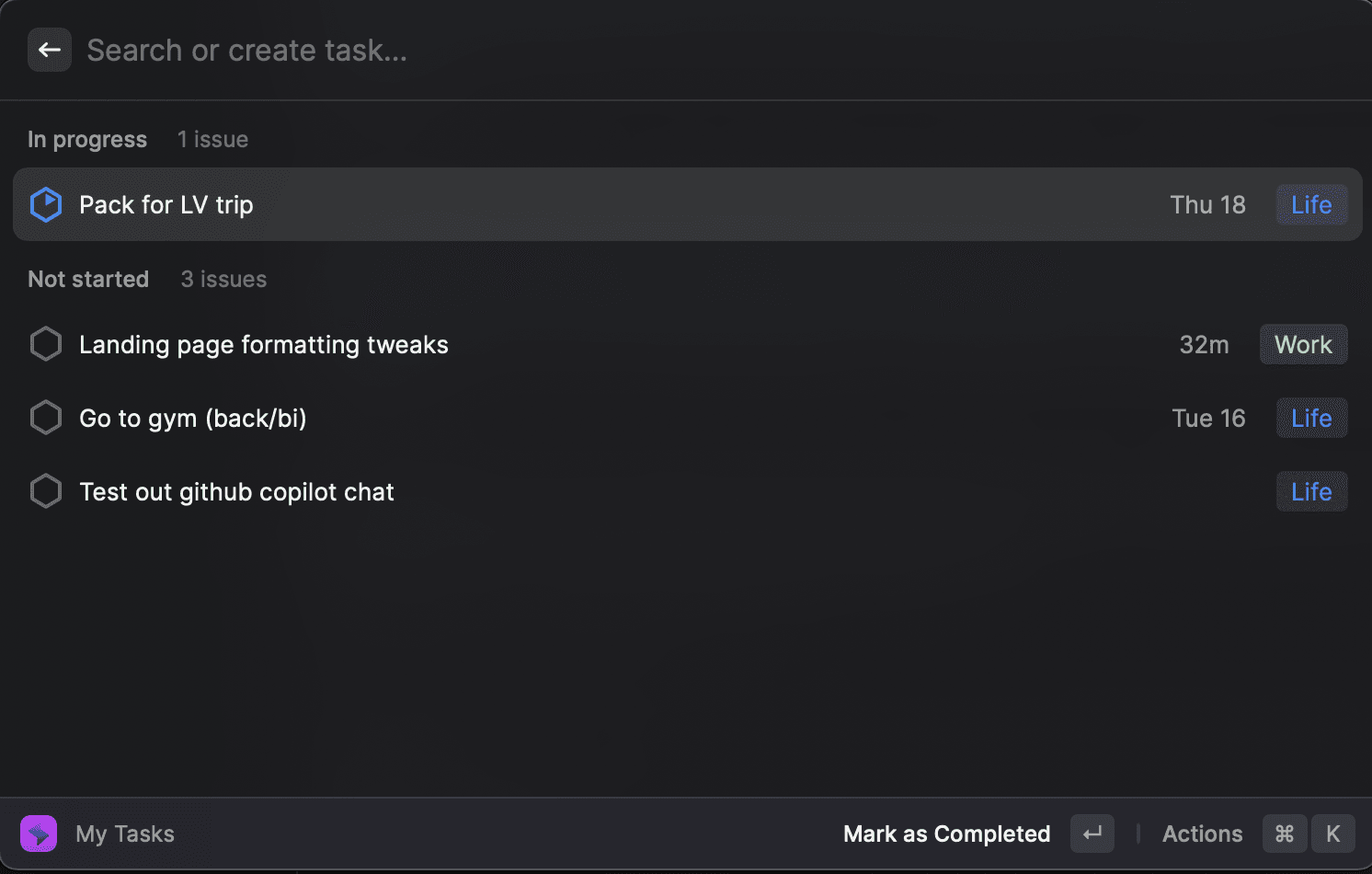
As you can see, it’s clearly laid out and easy to add items, label them with your own custom labels (I just use Life and Work), and even easier and oh-so-satisfying to mark them complete. The keybinds are amazing and totally make sense, to the point where you don’t even need to memorize them: Enter to mark complete, ⌘ D for Due Date, ⌘ L for label, and ⌘ + Enter to set status! I’ll include a full list of keybinds I use at the end of this post.
Here’s what the linked Notion database looks like:
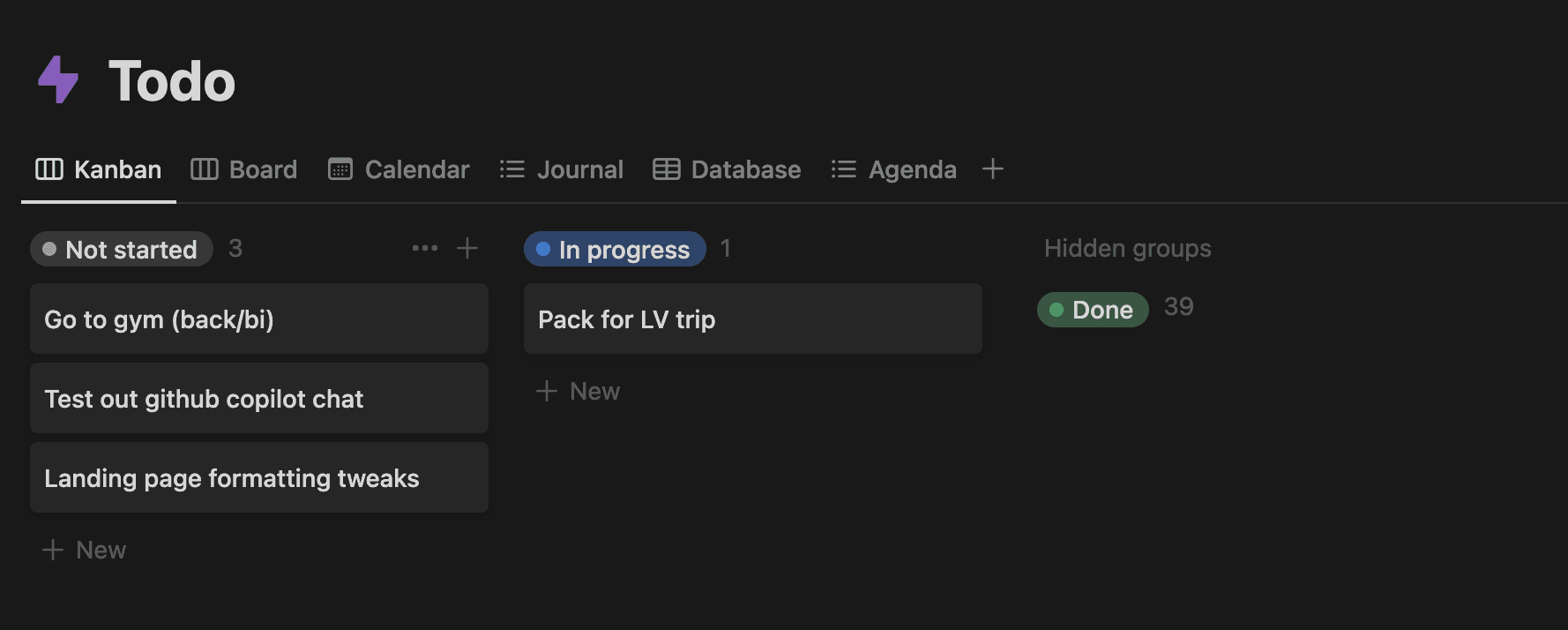
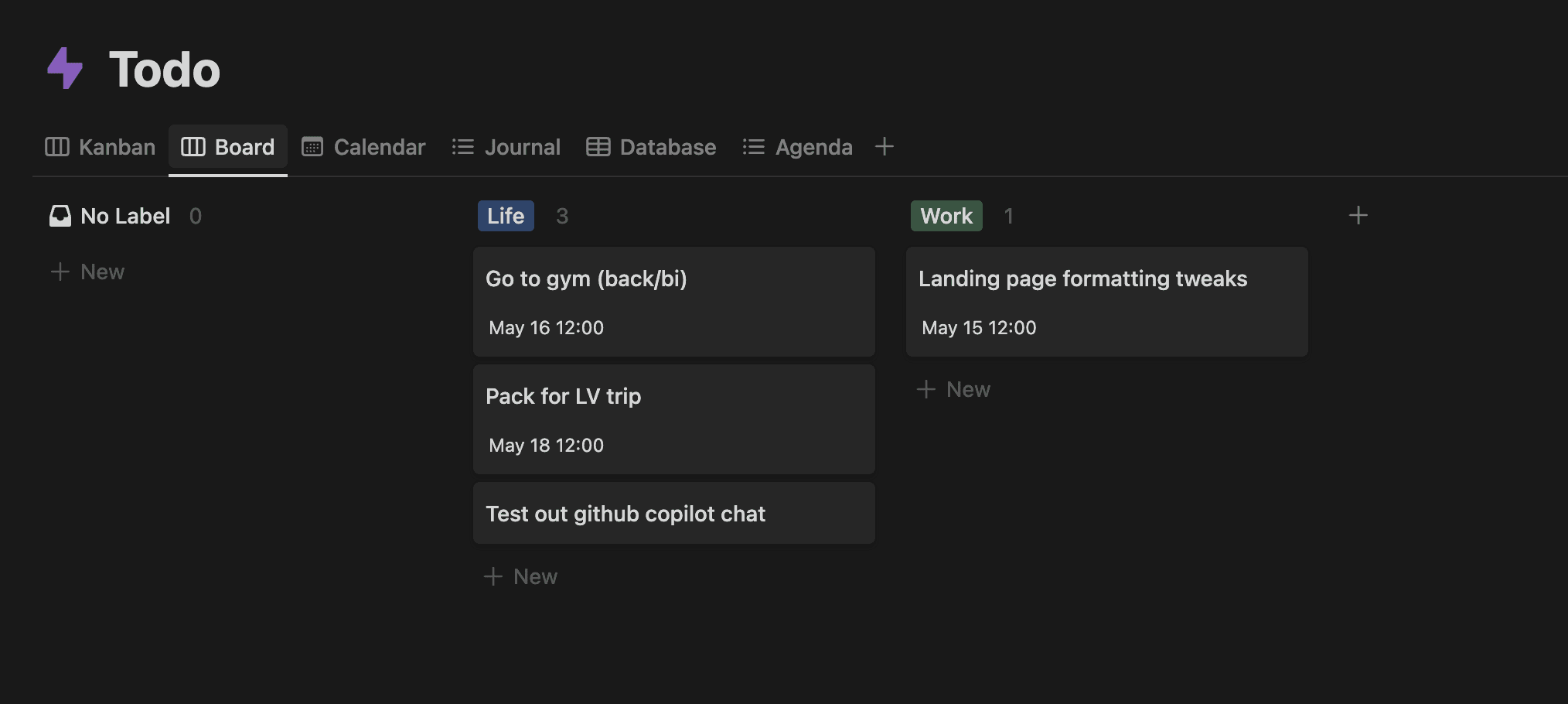
I use Hypersonic in the most simple way possible, without too many labels, but you can easily add as many as you’d like. As shown in the Notion DB, you can have multiple views including a calendar timeline to help track due dates for tasks!
Pros
- Quick access to your todos
- Extremely fast workflow with amazing keybinds
- Natural Language due dates (can type “Tomorrow” or “Next Thursday”)
- Notion database as the backend allows you to use it on mobile Notion app
Cons
- Sometimes lags or loses connection to the Notion DB for a split second, may need to re-label task (but doesn’t happen too often)
Installation Guide
First, make sure you have setup Raycast and Notion before. The free versions of both will work perfectly! Then in the Raycast Extentions, search for Hypersonic (or just click the install button here).
Sign in with Notion and create a new DB:
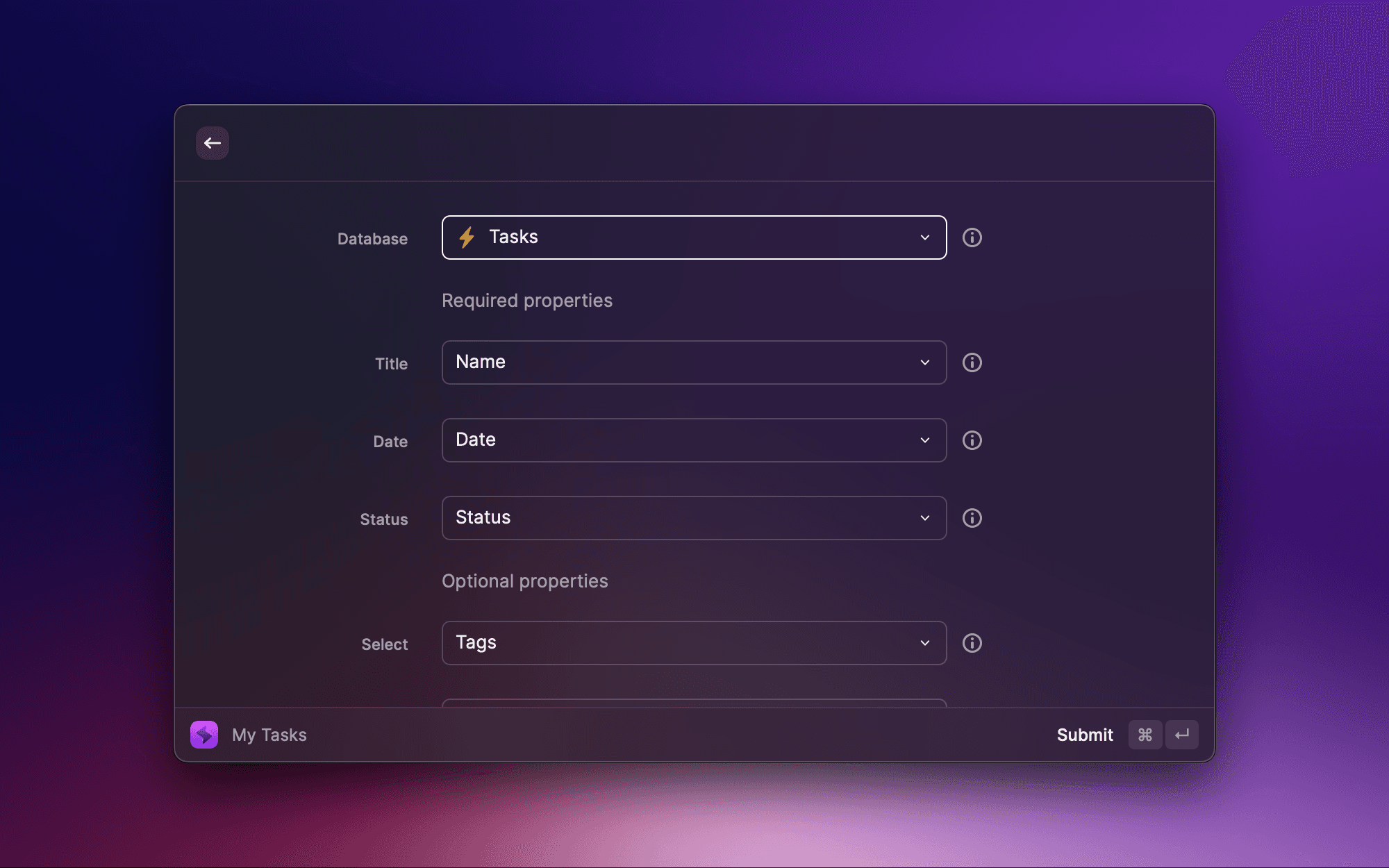
You can use an existing Notion database if you want, but I find it’s a lot more functional and easy-to-use when creating a new DB for hypersonic to use.
The use cases for Hypersonic are endless - groceries, movies to watch, books to read, and so so much more! That’s it, enjoy! 🤙🏽
Keybinds I Use
These are copied from the docs but filtered by one’s I use most.
↵to complete a task or create a new one.⌘ + ↵to set a status.⌘ + Fto filter your tasks.⌘ + Dto add a due date.⌘ + Lto add a label.⌘ + Eto open a external link.⌘ + ⇧ + Cto copy a task to the clipboard.⌘ + Oto open the task in Notion.⌘ + ⌫to delete a task.⌘ + Nto open Notion database.
Let me know if you like this workflow or if you have any suggestions for others I should try out!