My Favorite Raycast Extensions
If you haven’t heard about Raycast yet, it’s one of the best tools to boost your productivity on a Mac. This nifty little app acts as a replacement for Spotlight search (which you can access using ⌘ + Space) but it offers so much more functionality than the standard search bar. And the best part? It's completely free! You can do so much using Raycast including opening apps, basic calculations, searching Google or your file system, and so so much more. In this article, I’ll be going over some of my favorite features and extensions that I use almost daily in my workflow.
Core Features
I’ll start with my hand-picked favorite core (in-built) features of Raycast.
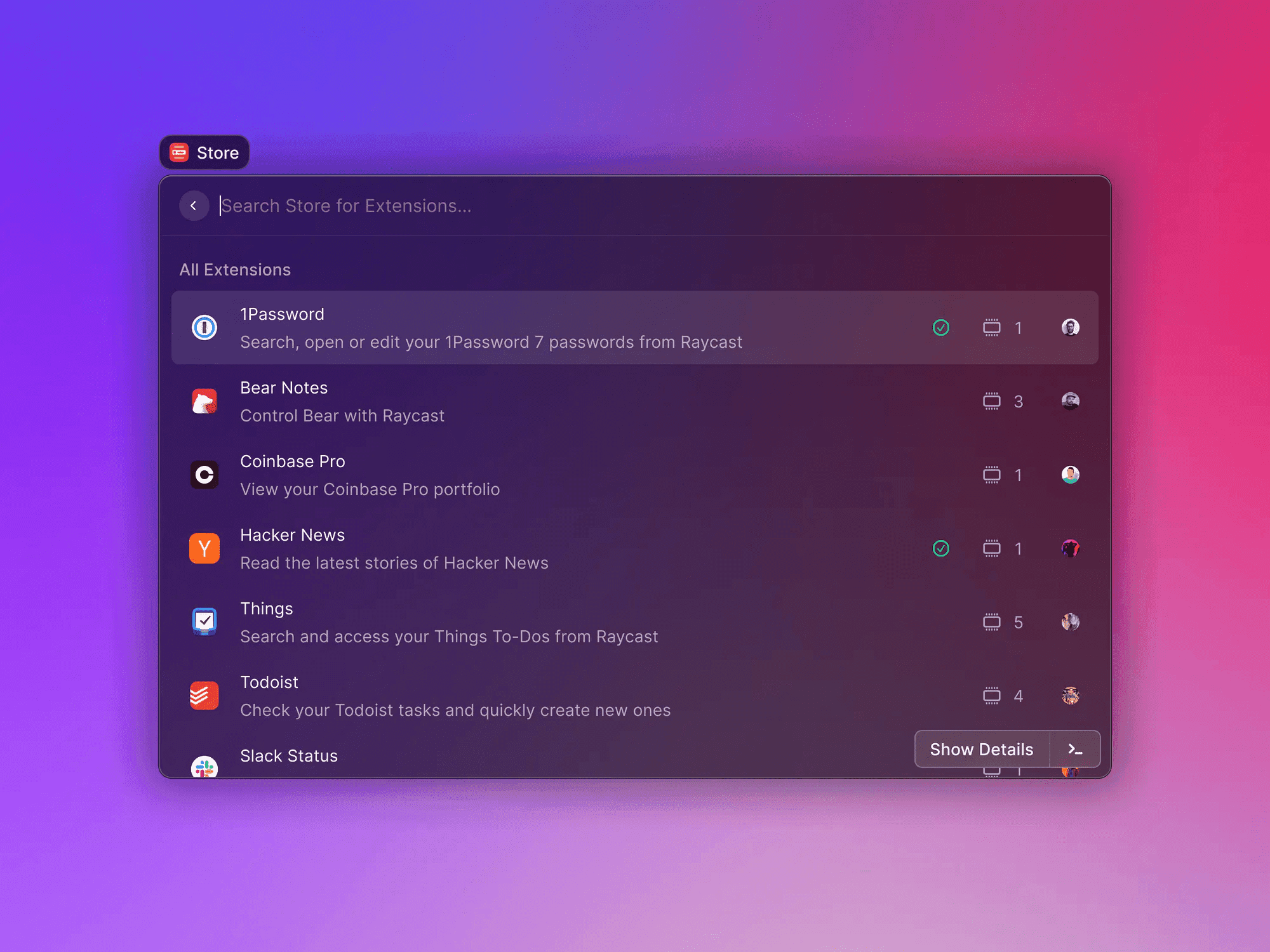
📋 Clipboard History
Clipboard history is pretty self-explanatory. I didn’t even realize how much I’d be using this but it’s probably one of my most-used core features. It even has images that you copied as shown below, the top image is that screenshot itself! Hovering into the text or image allows you to paste it into whatever you’re focused onto using ↩.

📁 Search Screenshots
Another really cool feature is searching screenshots. A lot of times screenshots get lost in your desktop. This allows you to search for all the screenshots you’ve taken. I use this all the time for PRs that require some image or video. Same rules apply too you can quickly paste it into your focused app with ↩️!
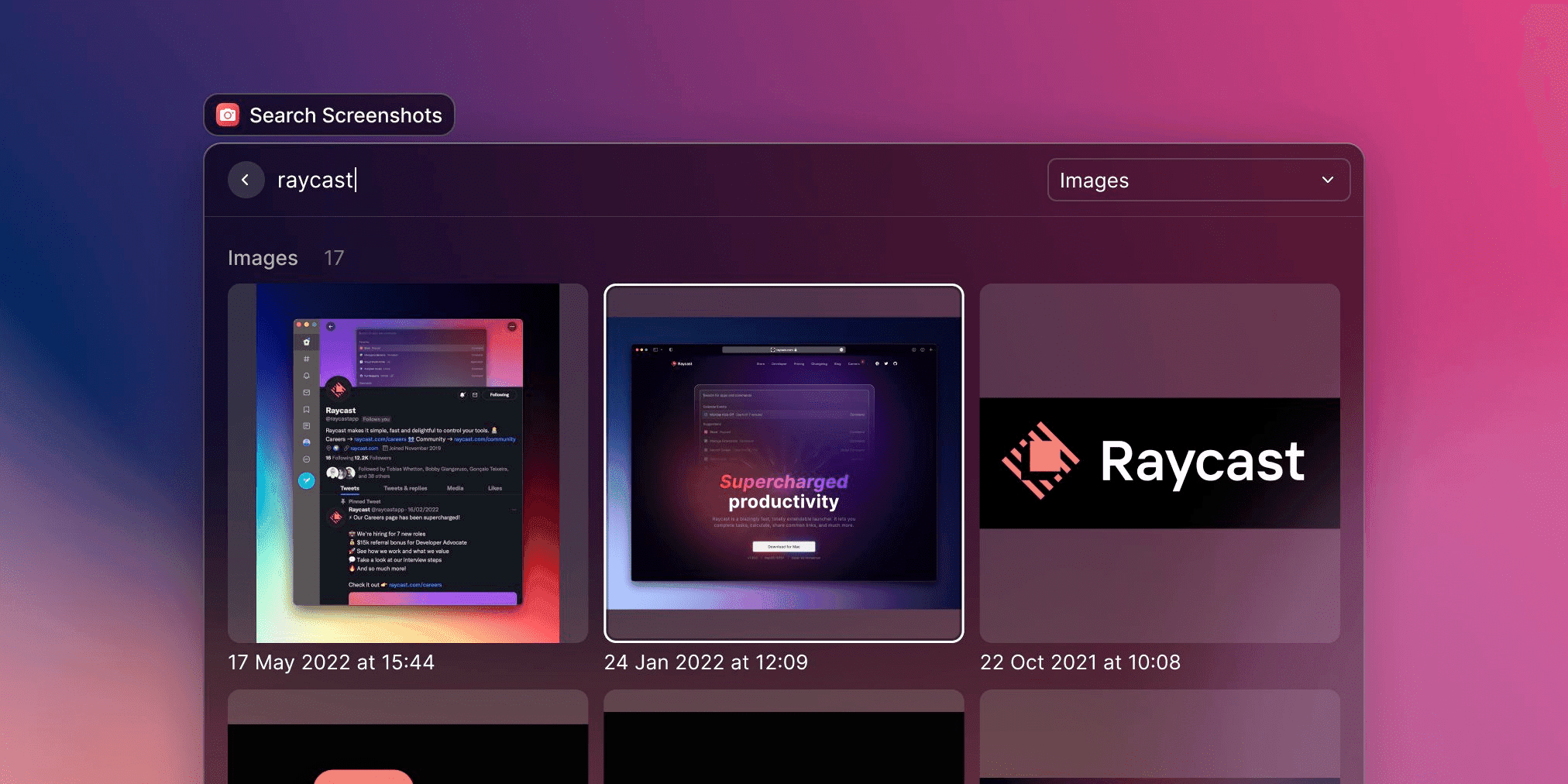
🔠 Snippets
Custom snippets are a life-saver for developers. You can create a whole library of snippets for everything from React hooks to PR templates. You can even set where the cursor will end up for ease of pasting into your current app.
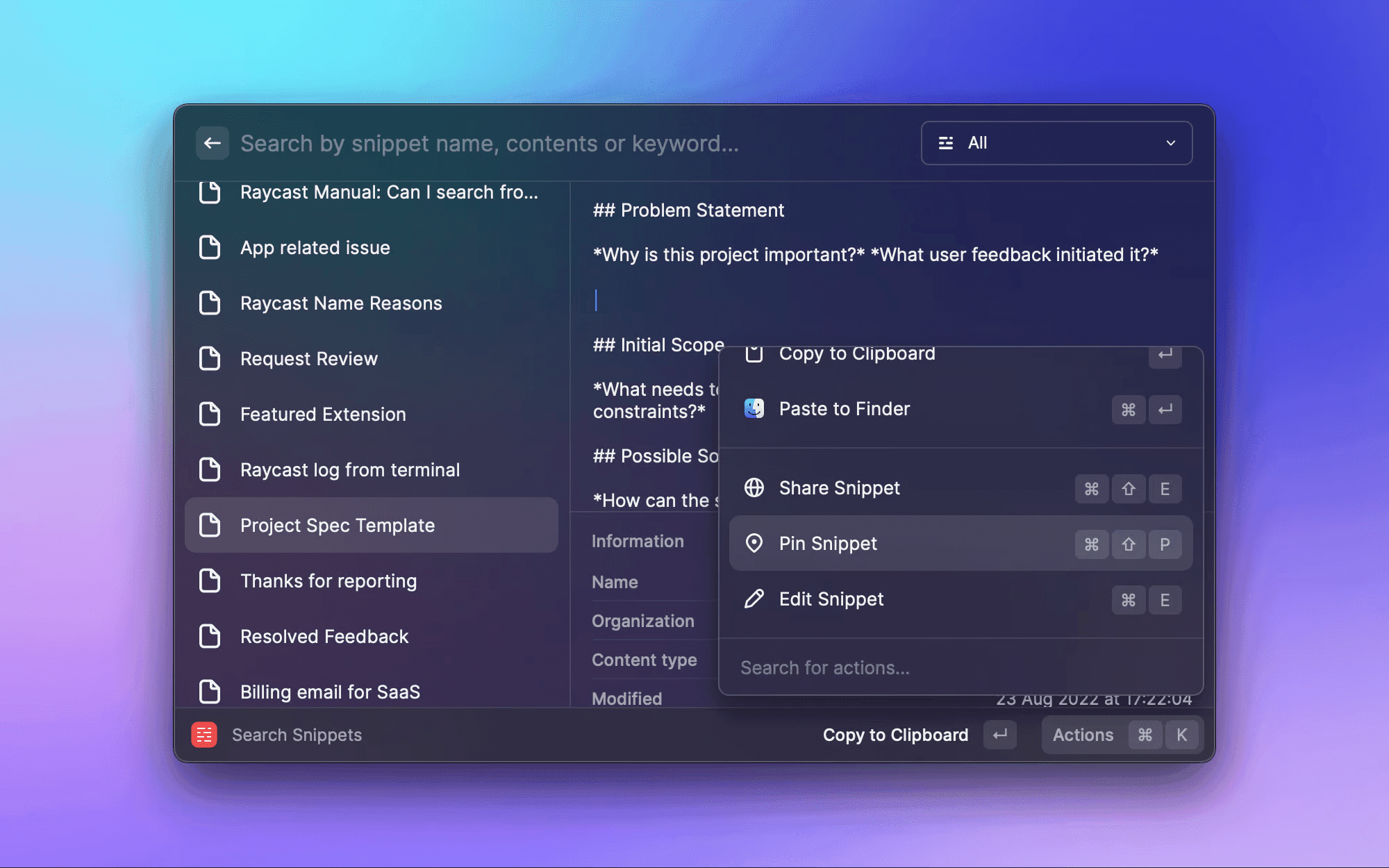
🔍 Search Menu Items
Another great feature is interacting with menu items of an application. If you know what the menu item is called but don’t want to click into the whole menu tree, this command comes in handy. If you’re confused what a menu item means, it’s one of these settings:
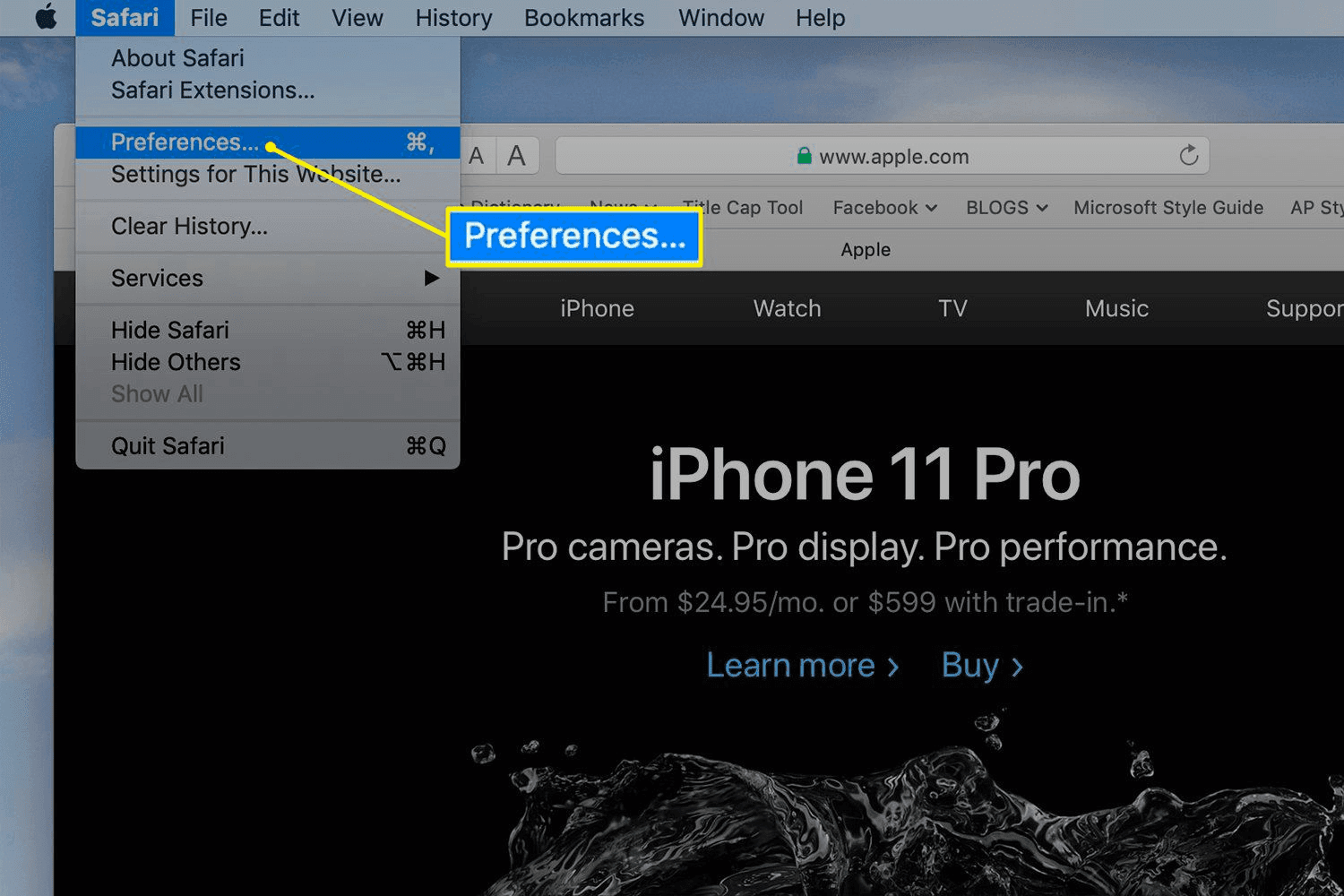
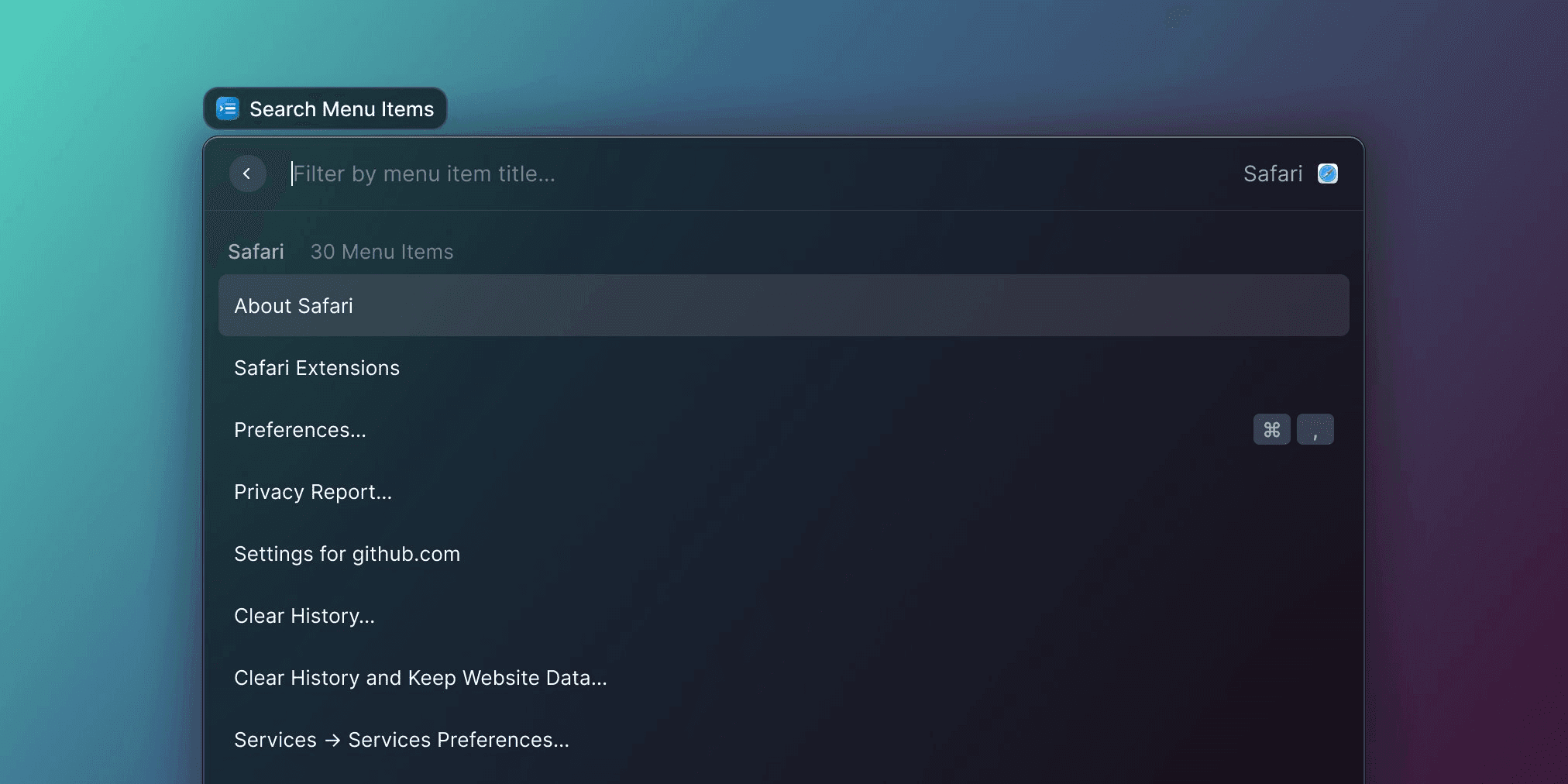
Extensions
There are nearly infinite ways to extend the functionality of Raycast (pretty much all completely free and open source)! Check it out here: Raycast Store.
📒 Quick Notes
(Shameless plug since I built this). My extension lets you jot down notes quickly 😜. It comes with 1-way or 2-way sync so you can sync it with any app that supports .md support like Notion, Obsidian, and VSCode! The best part though is you don't need to login with anything, it's all saved on your local machine. Check it out here.
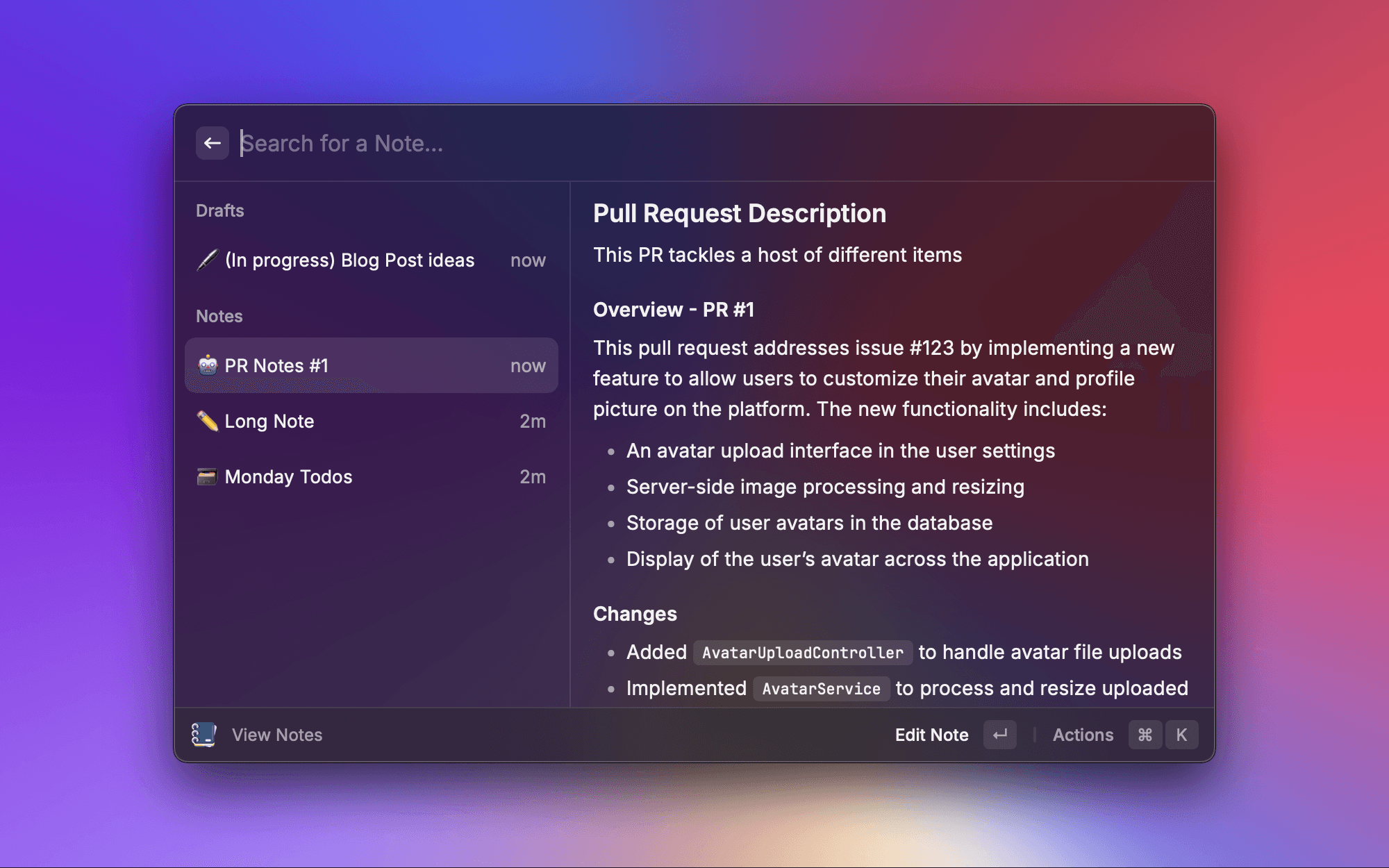
🏃 Todo App
One of the most useful use cases for Raycast is using it as your todo list! You can use it as it’s own todo app or sync it with one of your existing ones. The inbuilt one is Todo List but you can sync with Reminders, Todoist, Things, Linear, Asana, and even Notion (Hypersonic). I wrote a whole blog on Hypersonic and Notion here - check it out!
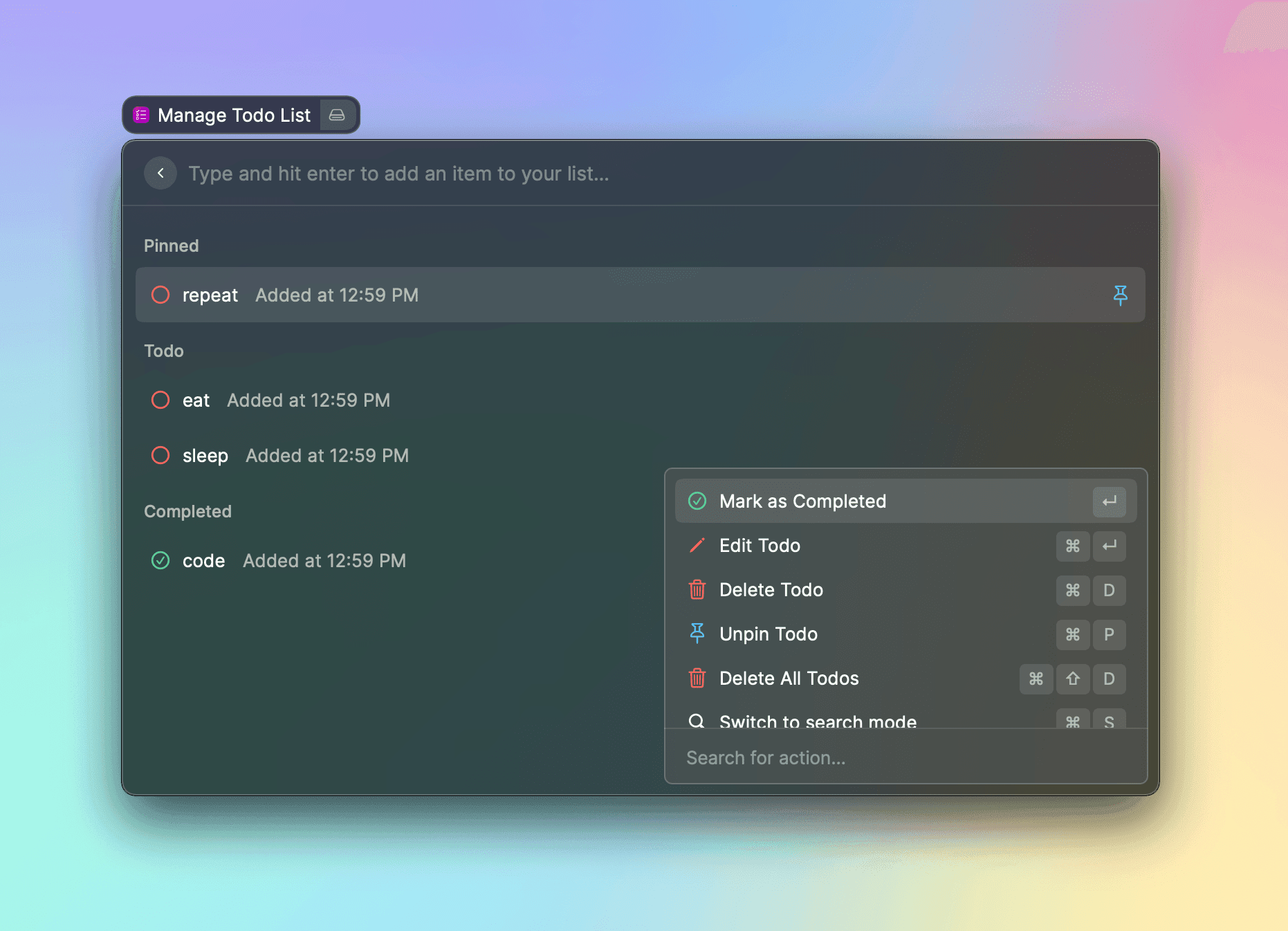
🪥 Toothpick
Toothpick allows you to easily manage bluetooth connections in Raycast. Switch between headphones with ease!
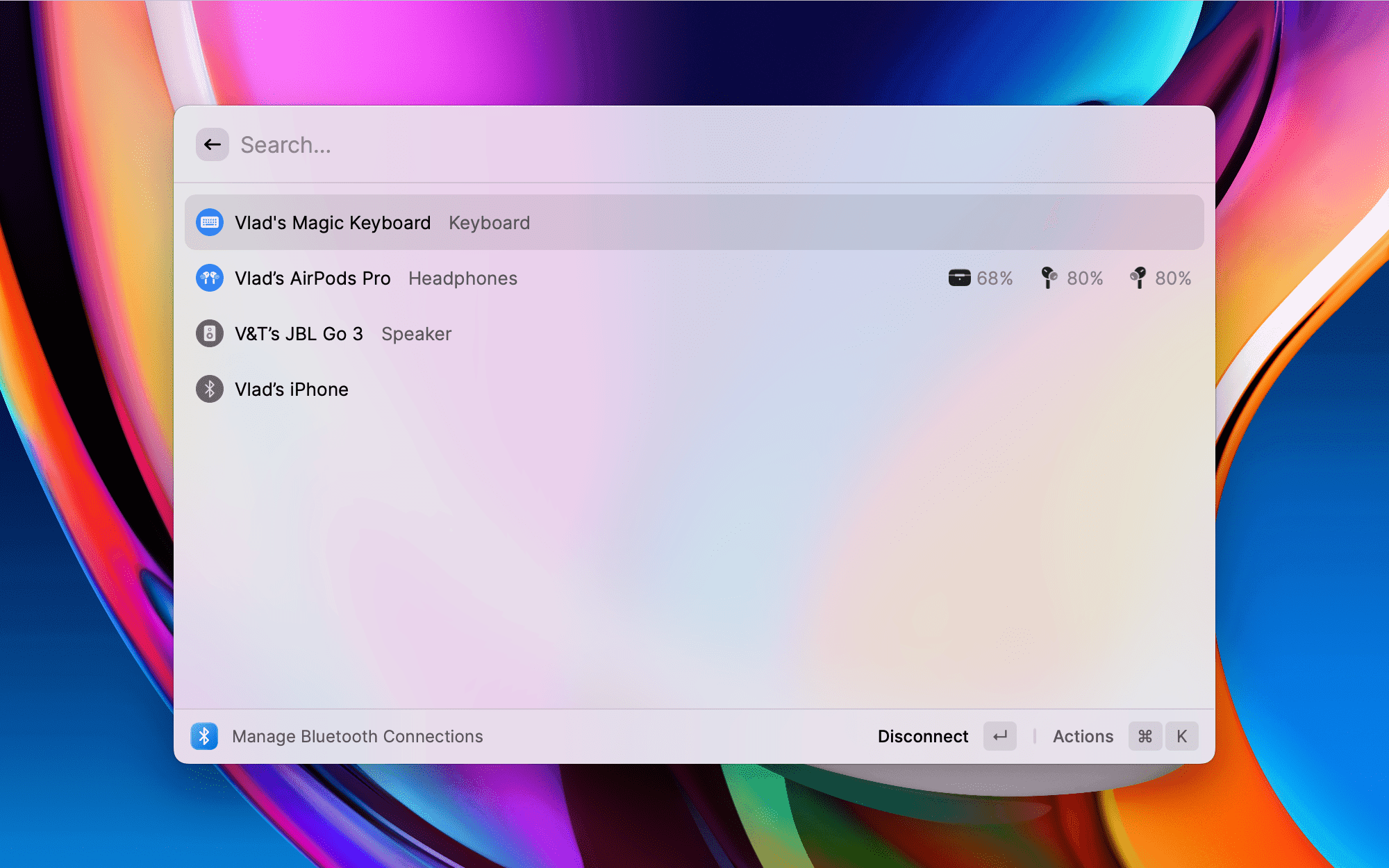
❌ Quit Applications
Easily quit apps that are open.
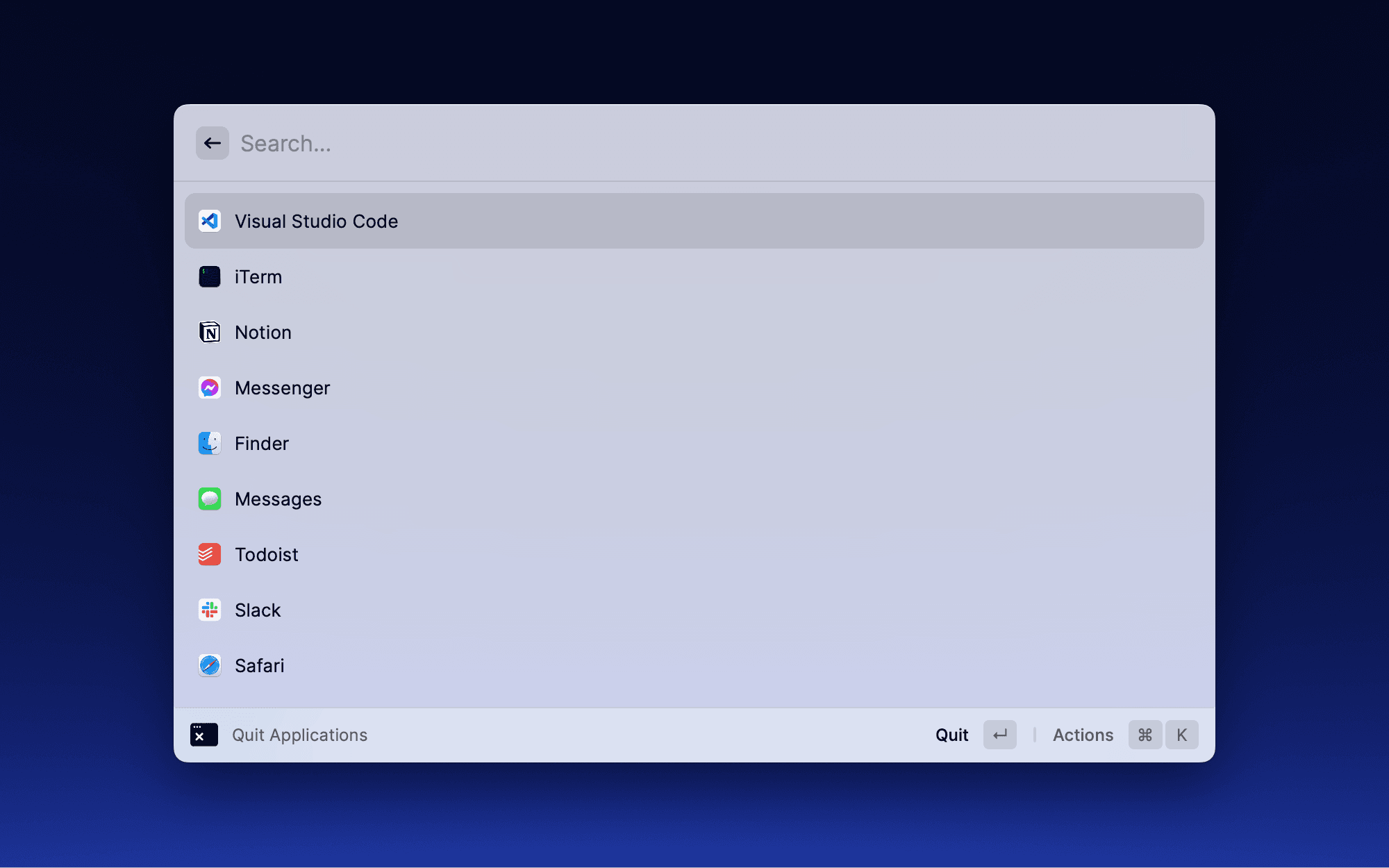
👾 DevUtils
This is an all-in-one toolbox for developers. Check out some of the functionality below:
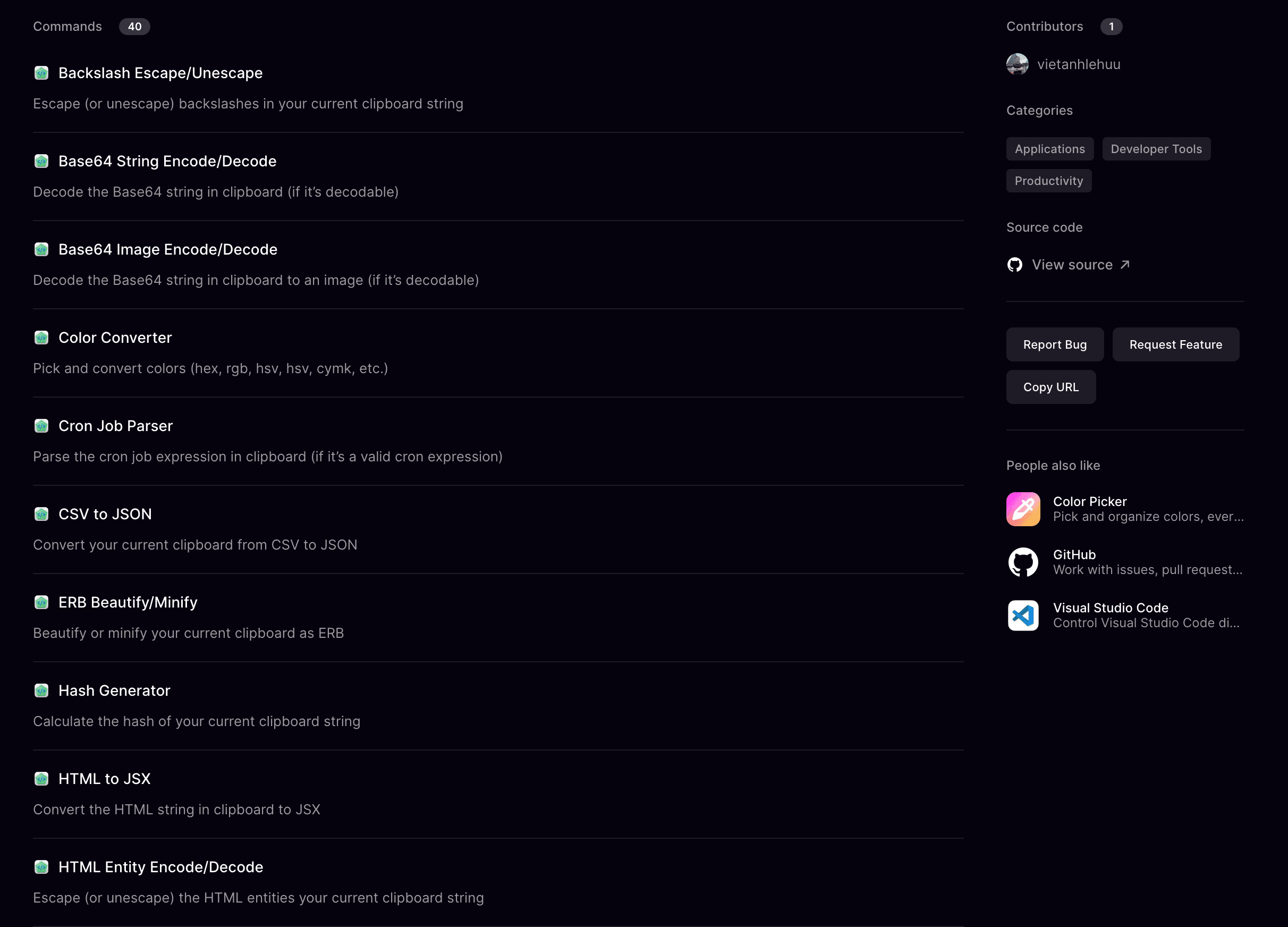
🎵 Spotify / Apple Music
Little 2-in-1 action depending on which one you use. Easily control your favorite music apps with these extensions.
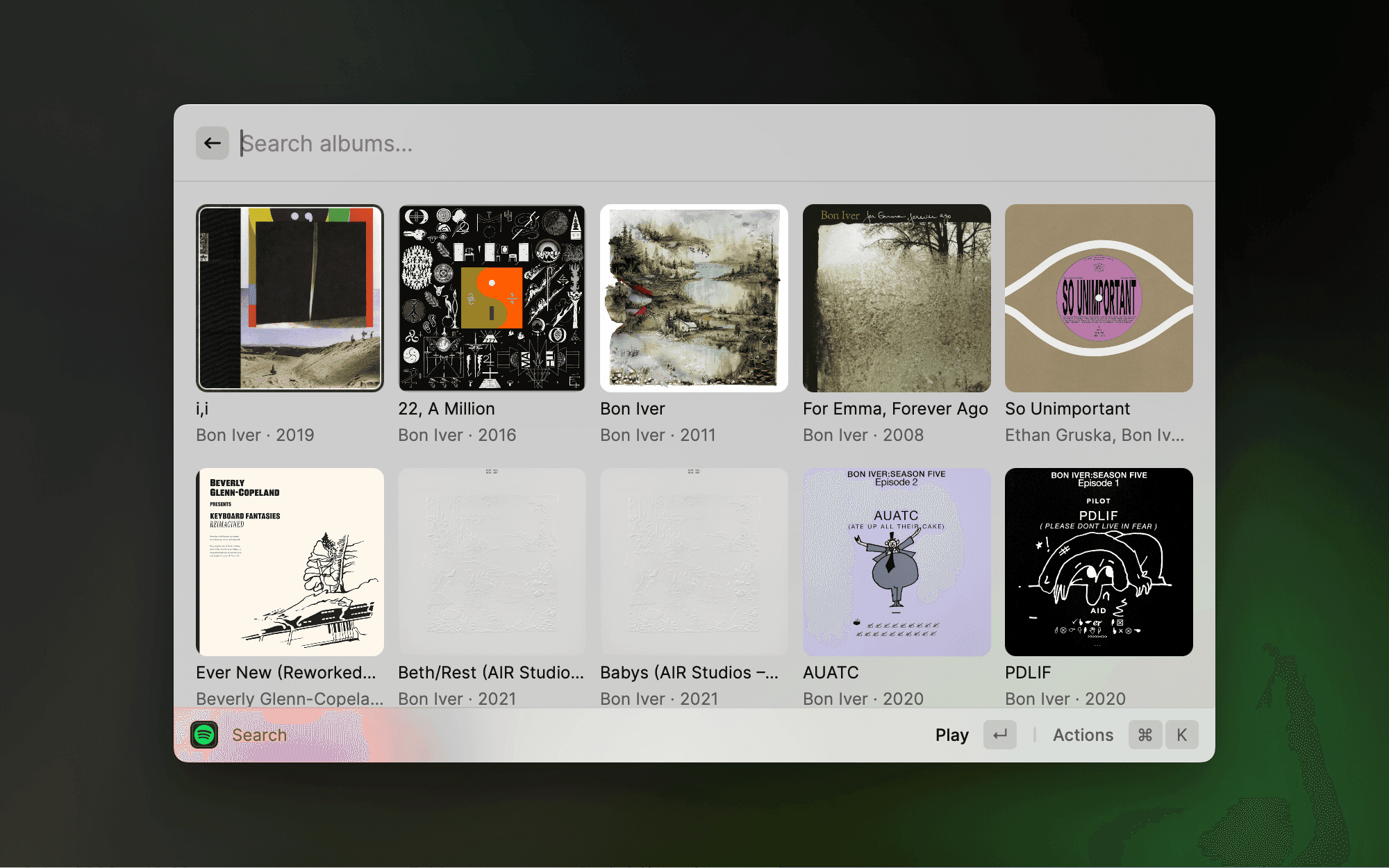
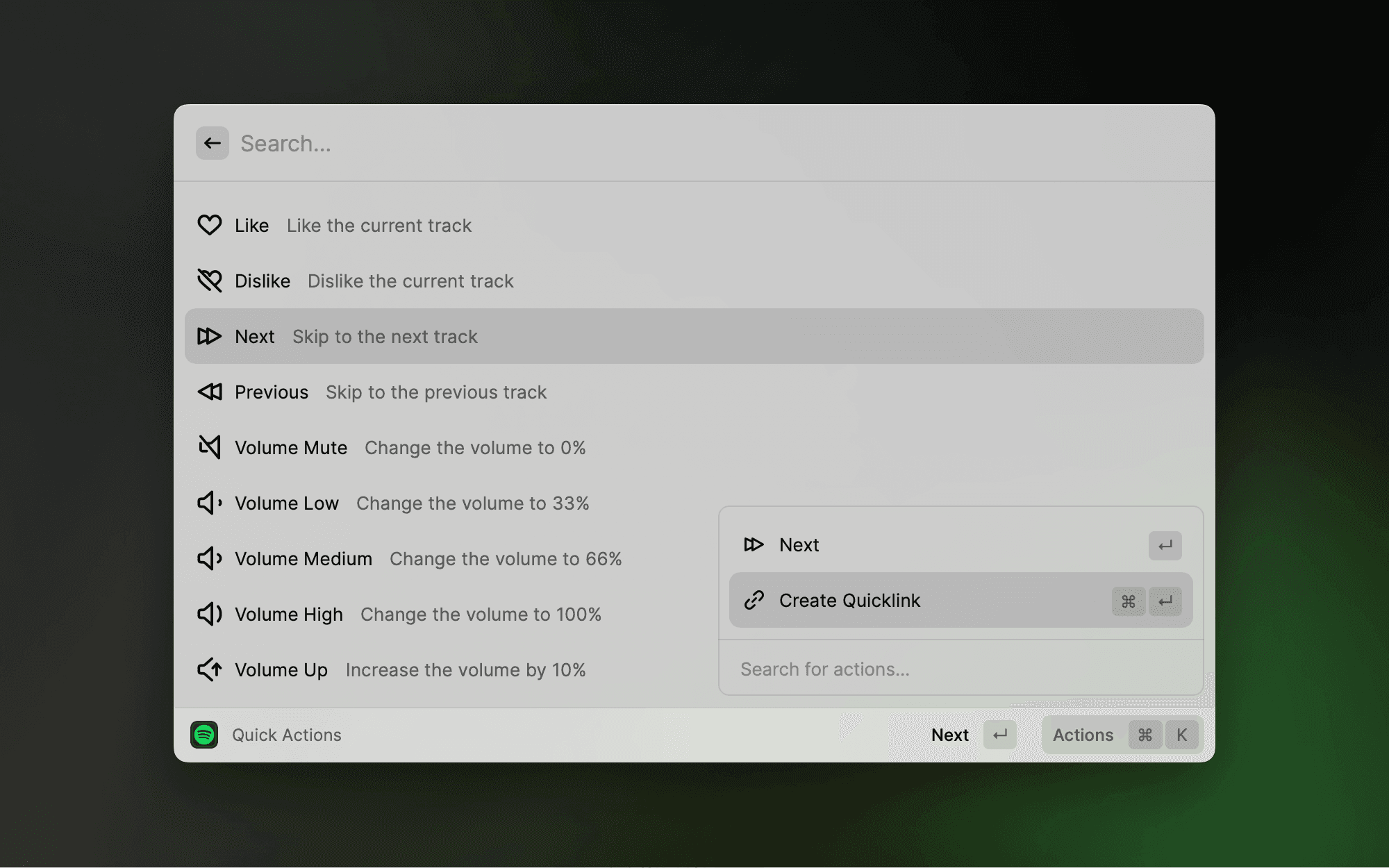
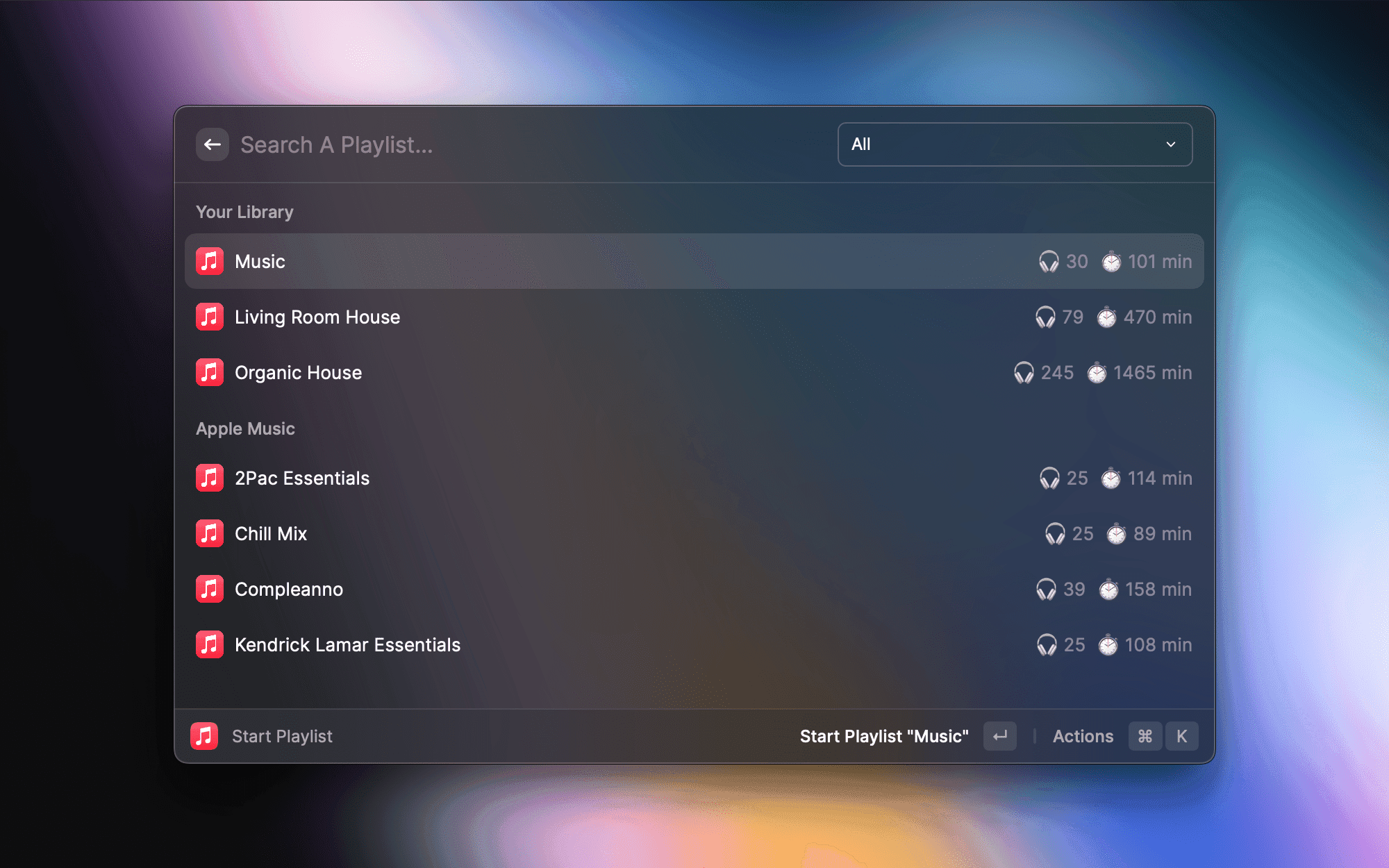
🧑💻 ray.so
Ray.so is a way to create beautiful images of your code! Here’s a cool example from raycast. I use this to send code to my coworkers all the time as the default Slack code looks so bad.
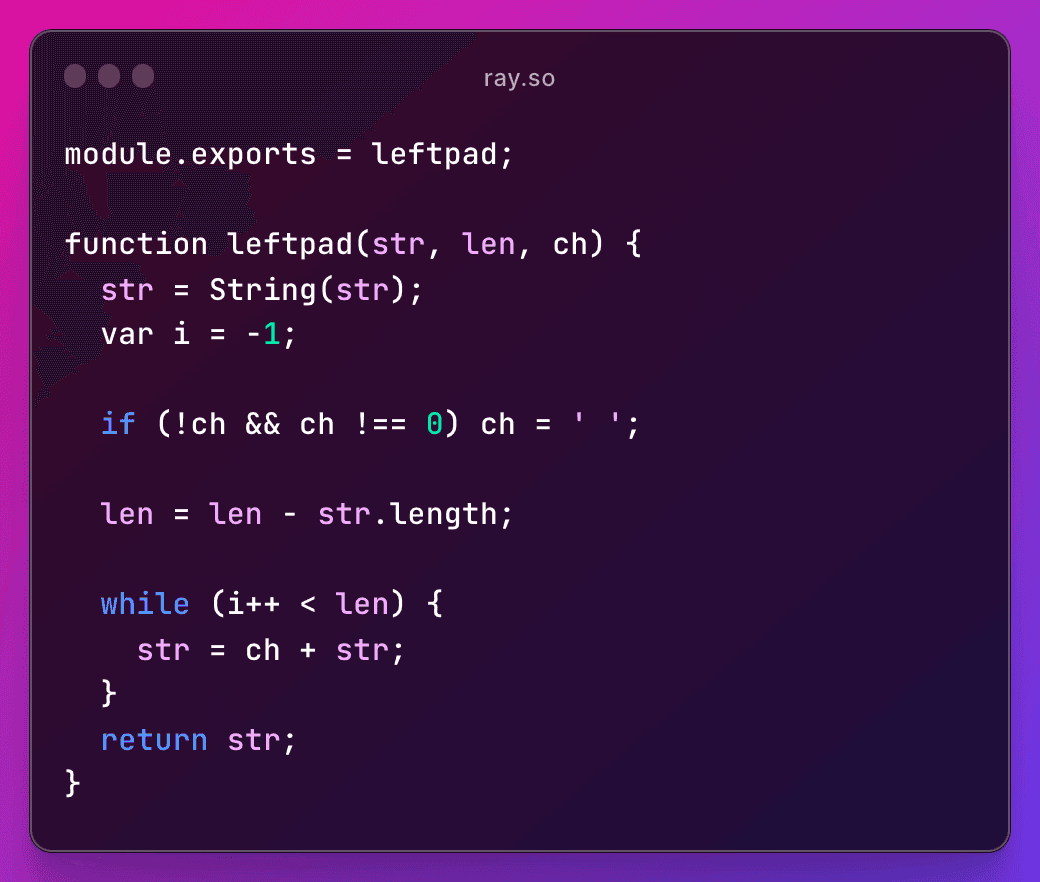
🎨 Color Picker
Another great one for designers is color picker! If you’re ever curious about the RGB or HEX values of colors while browsing or on an app, this definitely comes in handy. It keeps a history of your colors as well.
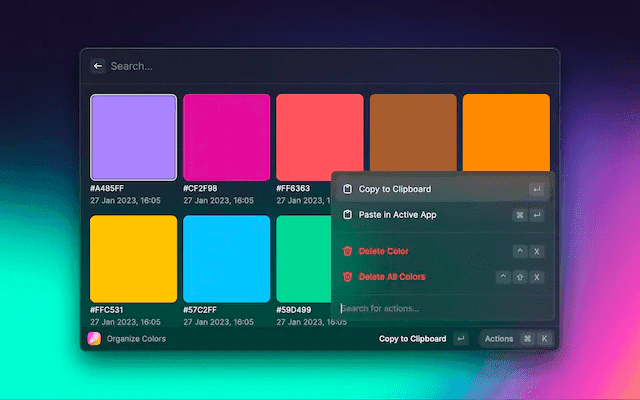
🌈 Arc Browser
This one’s pretty cool. If you use Arc, you can search and quickly navigate Arc's tabs, history, and bookmarks. I believe the store has extensions for other major browsers as well (Chrome and Firefox).
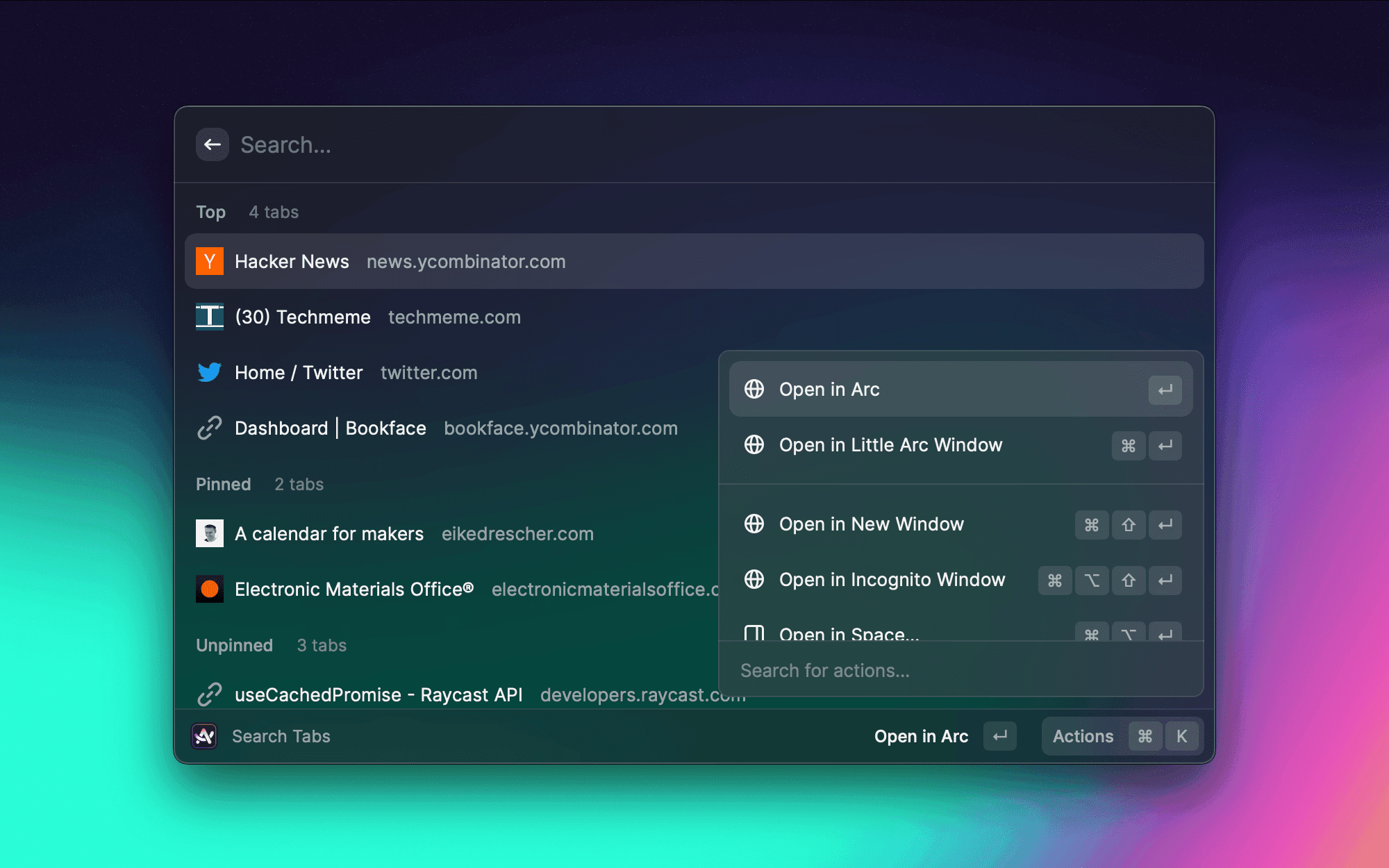
🏀 NBA Viewer
Quickly view upcoming NBA games and full standings with this extension. Even has rosters and headlines!
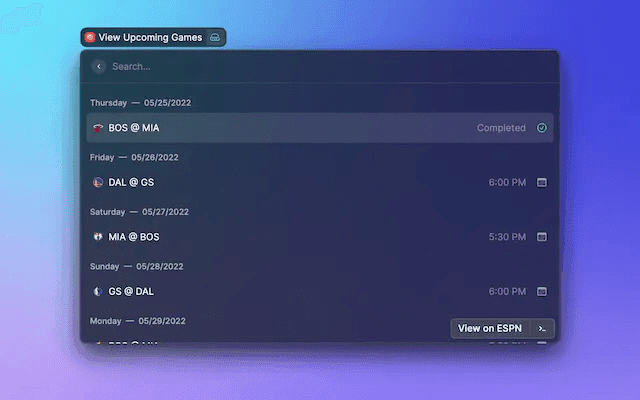
⏩ Network Speed
Quickly run a speed test from Raycast.
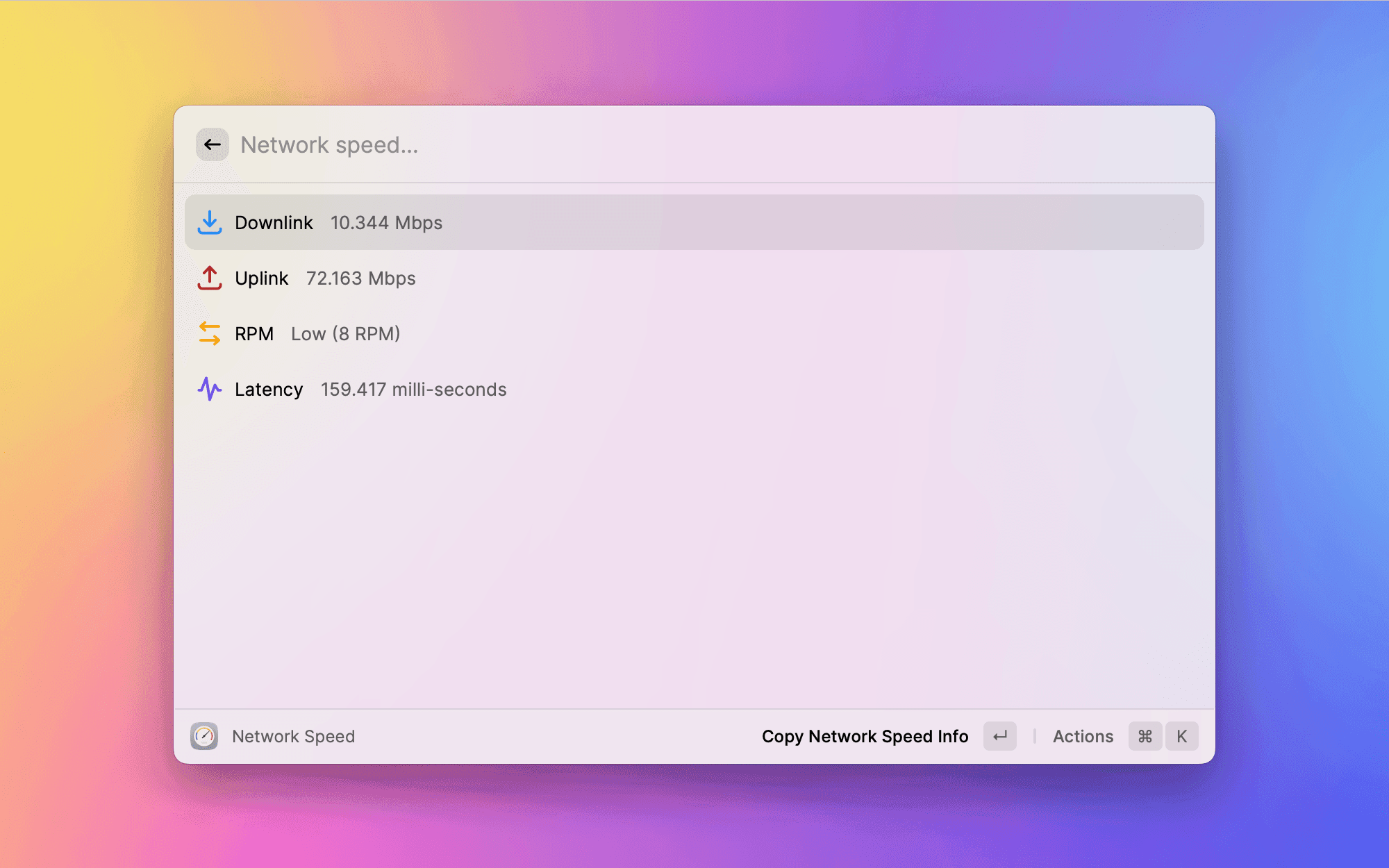
🥸 Vim Bro
Easily search vim keybinds if you forget 😄
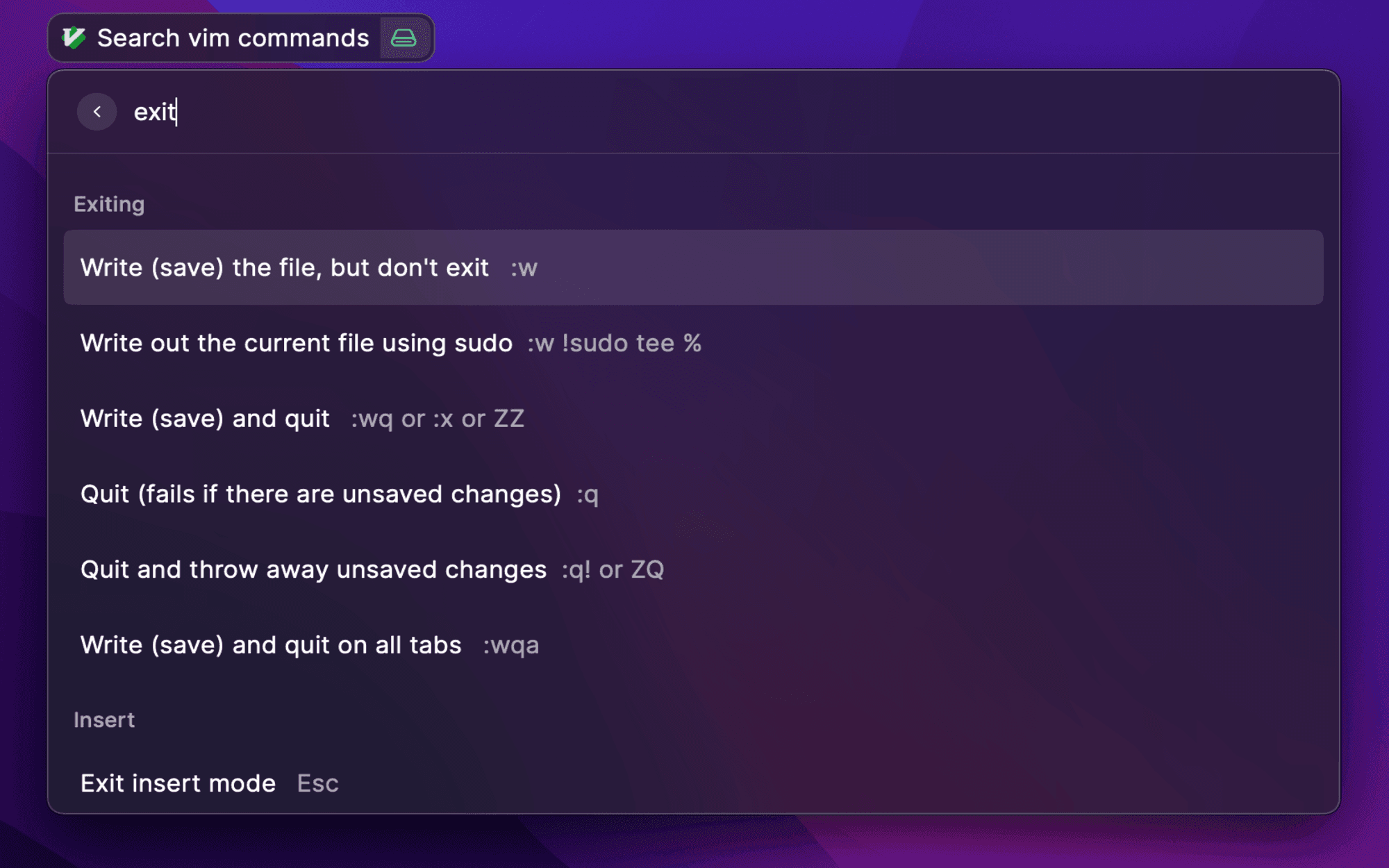
🏙️ Unsplash
This extension allows you to search images on Unsplash, download, copy or set them as wallpaper without leaving Raycast.
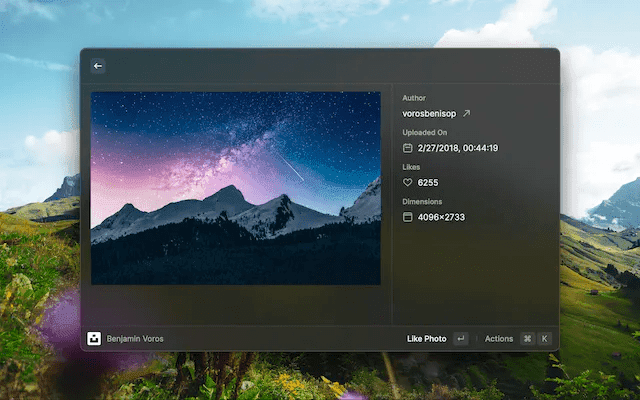
💬 Slack Status
Quickly update your slack status.
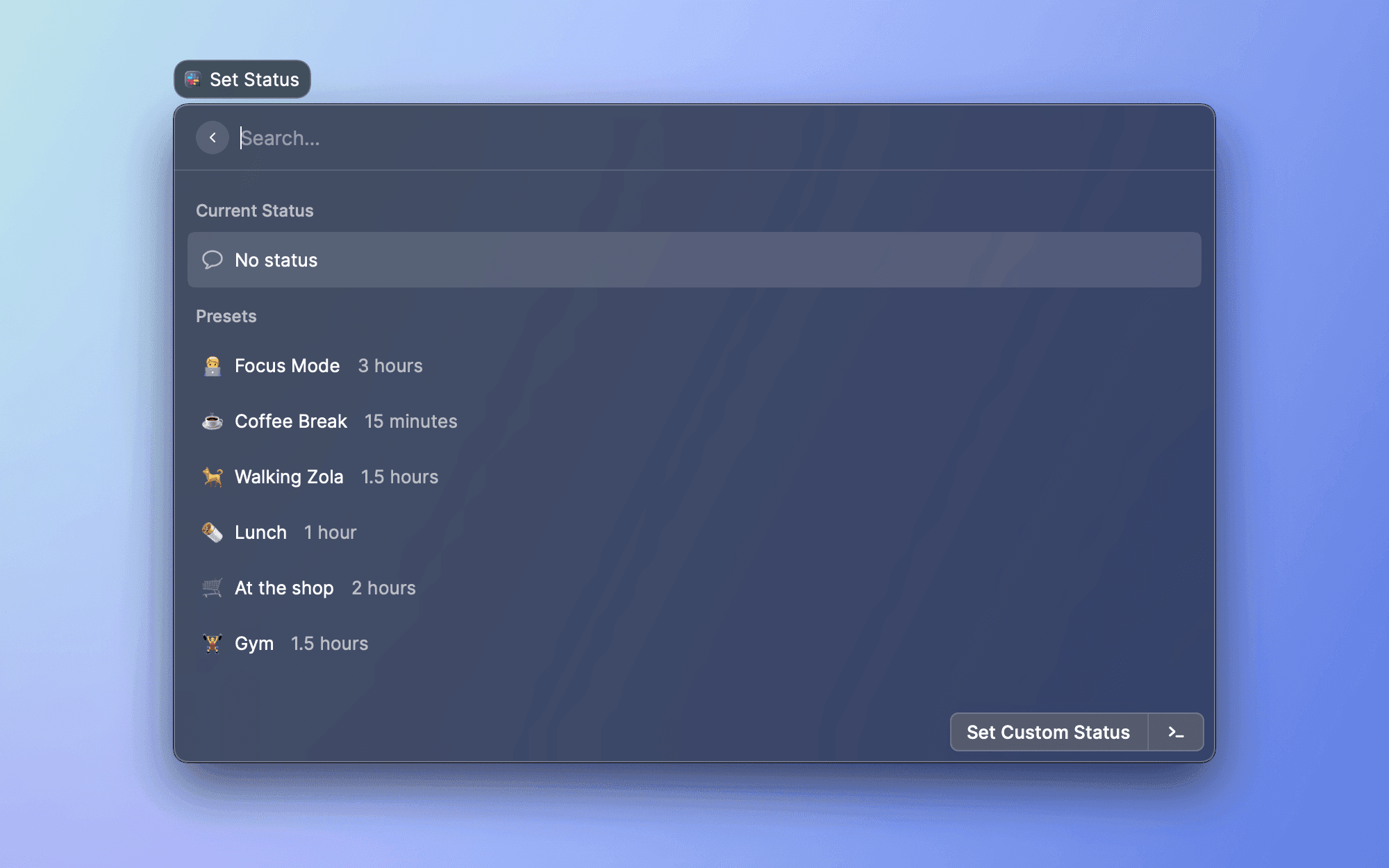
That’s all! I’ll be updating this page with more cool, new extensions as they come out. Also creating your own extensions on Raycast are really simple as well! Check out the full guide to building and publishing your own extension - all you really need is some basic React knowledge and you're good to go.